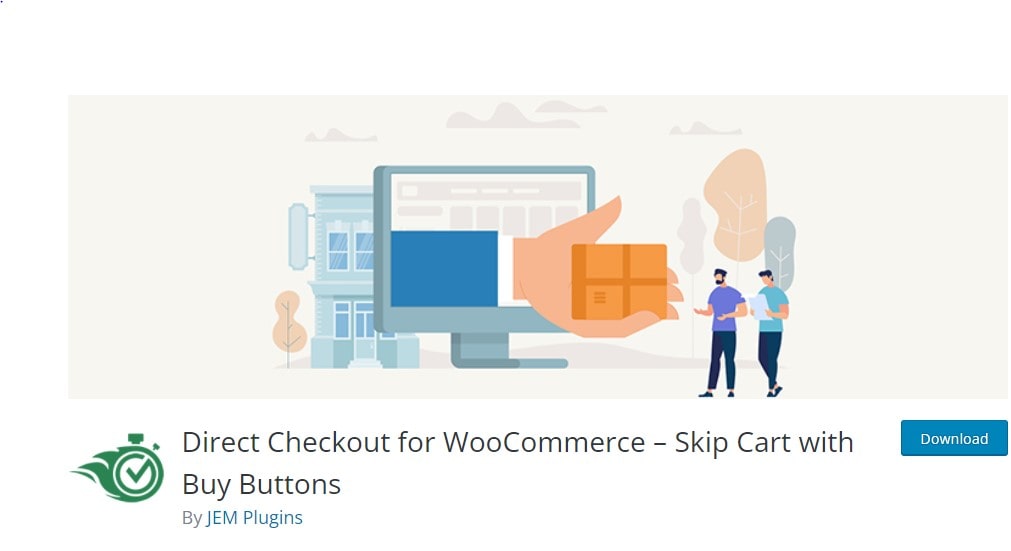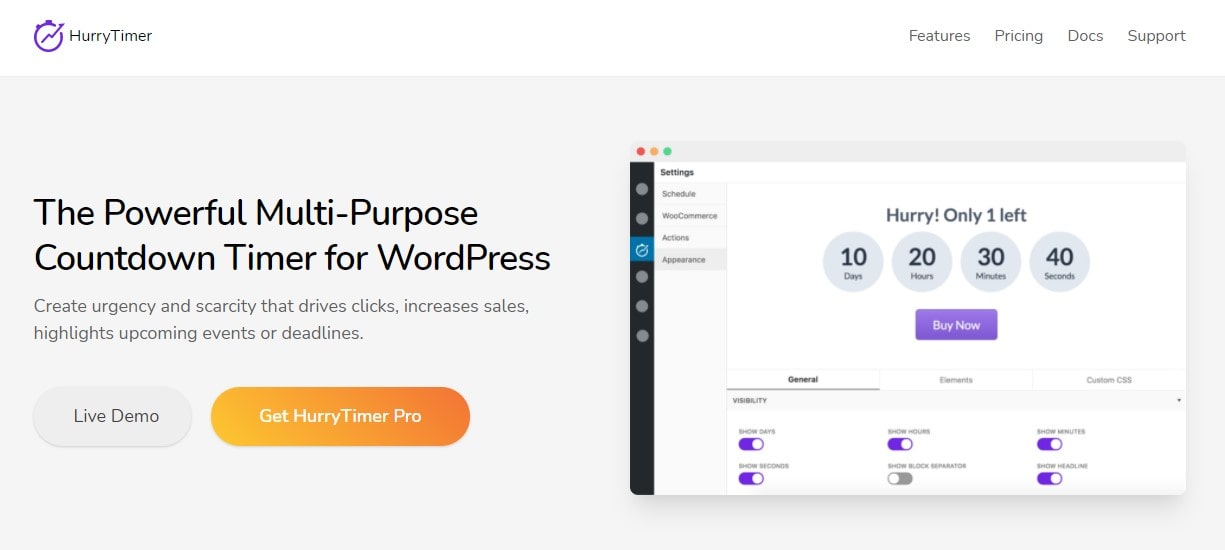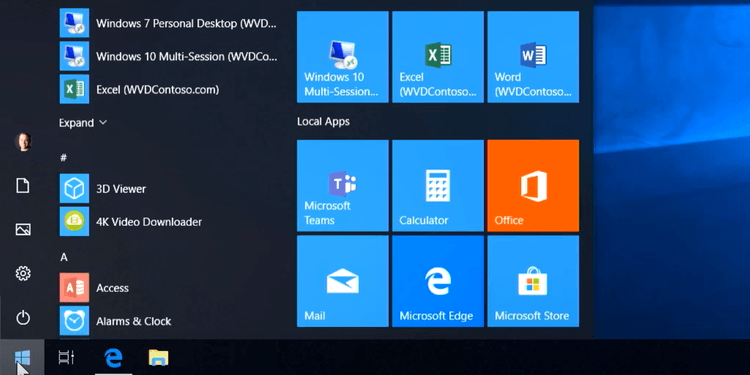We are all aware of how much easier it is to set up a website nowadays compared to ten years ago. This has, in turn, motivated more people to create an ecommerce store. Running your own online store is no longer a pipe dream, and you can easily turn it into a steady stream of revenue. While the barrier for entry is relatively low, you still need to put in some elbow grease to get things started the right way, and we are going to help you with that. But first, a brief introduction.
The upsides and downsides of running your ecommerce store are the facts that you are responsible for all of your successes and failures. While this might sound a bit harsh, it’s the truth. Better be ready for a lot of hard-working nights where you will have to solve a given problem without anyone holding your hand. But if you manage to pull through and get in the groove, you will quickly realize that the benefits far outweigh the drawbacks.
Not only will you be able to create a store that can perfectly get your point across, but you will also keep all of that sweet, sweet revenue.
Let’s cut to the chase. In order to set up a good ecommerce store on WordPress, you need plugins. Here are the ones you absolutely need.
Post Contents
1) WooCommerce Table Rate Shipping

When it comes to shipping, this topic deserves an article on its own, as it can be by far the most fiddly process of running an eCommerce business. From having to weigh packages to looking at different services and rates, even a minor mistake can cause a significant dip in profits. The best way to tackle shipping is to break it down and create a flexible and easy-to-use workflow. Thankfully there is no easier way to do so than by using the WooCommerce Table Rate Shipping PRO plugin.
This plugin comes equipped with all of the tools you need and no extra bloat. With it, you can create parameters and shipping rules for each product based on a variety of factors such as weight, dimensions, etc. With this tool, you can also keep track of shipping rates and create specific rules for only logged-in users.
2) WooCommerce Order Export
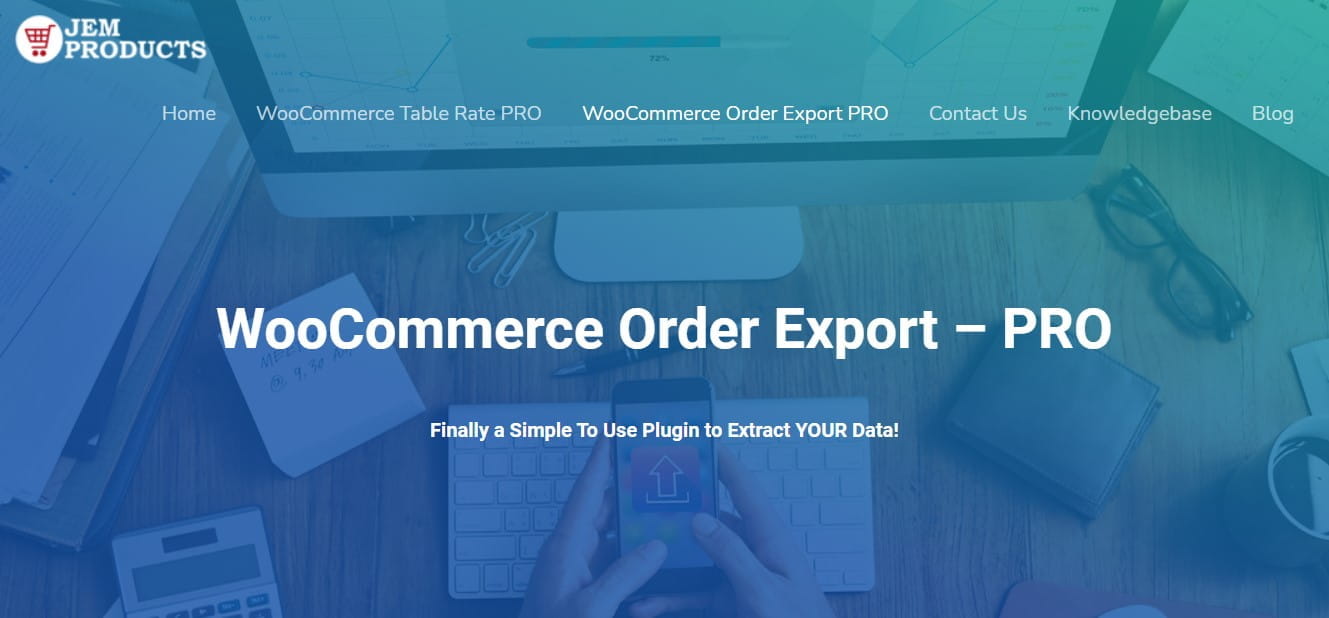
While WooCommerce lets you easily sell your products, it doesn’t make running the books any easier. The best way to handle a spreadsheet is with dedicated programs such as Excel or Google Sheets.
Now to get your data from WooCommerce into these programs with the least amount of work possible, we have the WooCommerce Order Export Pro plugin. With it, you can easily organize, arrange and filter data before exporting. This plugin also allows you to create scheduled exports or just export new orders, which makes running the books even easier.
The data gets exported in the CSV format and can be delivered via FTP or straight to your inbox. This tool has everything you need if you want to make bookkeeping a breeze.
3) Direct Checkout for WooCommerce
This simple but effective plugin lets you create buy buttons that automatically take users to the checkout screen. This lets you bank on the fact that many of us make impulsive decisions; it can be a great way to reward frequent customers by making their life just a bit easier. The Direct Checkout for WooCommerce plugin is simple yet effective.
4) WooCommerce
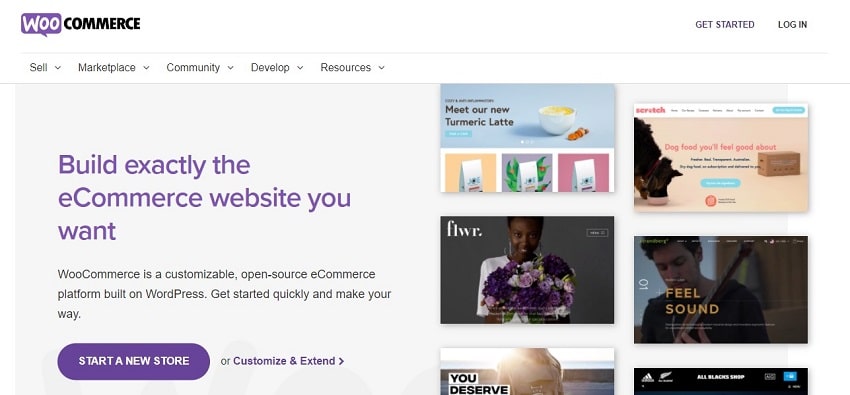
This one should be pretty obvious, but for all five of you out there that don’t know what WooCommerce is, here is a quick rundown. WooCommerce is the best eCommerce extension, period. With all of the basic features, you need to be packed into one extension.
WooCommerce can help you handle shipping, inventory, set up payment options, create a store, and all of this for the low, low price of free.
Now, WooCommerce has a few downsides and a few features missing, but this can easily be mitigated with the use of additional plugins.
5) HurryTimer
While I generally cringe at the sight of poorly implemented sales clocks, when done right, they can be used to secure sales that would otherwise be missed. Not only that, but you can use these plugins to build up hype and make your visitors anticipate your next big sale.
Setting up a timer with HurryTimer is extremely easy. You can create call-to-action buttons, evergreen, one-time countdowns, and schedule campaigns. This is just the tip of the iceberg, as HurryTimer has a bunch of customization features that will make this plugin perfectly blend into the design of your website.
In conclusion:
Running an ecommerce store has never been easier, and you have no reason not to create one if you are passionate and determined enough. Once you do that, make sure to use the aforementioned plugins to make your life just a tad easier.