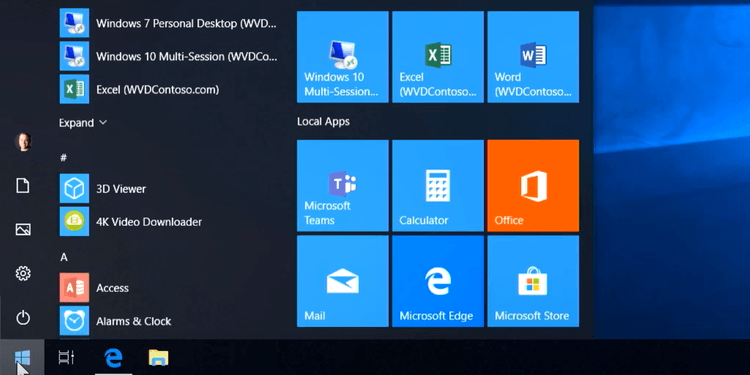While it’s a stark reality, not many pay attention to this. Most digital marketers take numerous factors into consideration vis-à-vis demographics when designing campaigns but fail to mention disabled individuals in these plans.
Going by the statistics, there’s a chance that every fifth user among your target audience can have a disability that can prevent them from visiting your website. The result? You will be losing a potential lead. Even if this isn’t the motive, you should be empathetic enough to design your website in such a way that it is easily accessible for the disabled. So, at the time of negotiating terms with a web design agency in New York, confirm with them if they can create an Americans with Disabilities compliant website or not.
On this note, let’s take a look at a few ways following which you can make a website accessible for the disabled:
Post Contents
Have Your CTAs and Forms Accessible
If there are forms on your website, make sure that they are accessible. Basically, a “contact us” or sales completion form can serve as a final conversion route. Therefore, it must be functional and complete from every aspect. Every box should be properly labelled and read easily by assistive devices. Furthermore, the user should be able to complete the entire form using the keyboard.
There shouldn’t be any complexity or complication, particularly for disabled individuals. Otherwise, it can result in a lost lead.
Make Sure Visuals Come with Text Explanations
Almost every website now has infographics in its content as they look appealing, are easy to read and provide to the point information to the user. However, they come with the drawback of not being easily read by some users – those who have some kind of disabilities.
Quite often, users with visual disabilities use screen reader software. Such tools are unable to read text on images. Therefore, it’s imperative that every visual on your website comes with a text explanation.
Hyperlink Text Should Provide Clear Instructions
It has become a common tactic to use hyperlinks, both external and internal, within the content. For example, you may want to provide your users with more information regarding a product or your services that are written on another page. Or you may have shared some statistics and linked them to the original source. This is actually wise practice but can pose difficulties for users with visual disabilities who rely on screen reader software.
What these tools do is that they jump from one link to another and skim the text. This can make navigation difficult for the user. The right approach to follow here is to be very descriptive when you are creating links within the text. Make your users known where the link will redirect them. This will allow the user to decide if they want to navigate to the link or stay on the same page.
Write a Clear, Easy to Read Content
Whether your aim is to make your website friendly to those with disabilities or not, the content should always be easy to read and clear. If there are so many images and the content is difficult to navigate, users won’t take a long before abandoning your website.
So, placement, apart from the readability, is the key here. There should be no vision difficulty for those with visual disabilities.
Adaptability
It goes without saying that technology keeps on changing. If you are not adapting to the latest technology, your web design will become obsolete, to put it very simply. So, ensure that your website maintains pace with the ever-changing technology.
While doing so, it shouldn’t lose the accessibility factor. As a matter of fact, there should be more focus on accessibility since everyone’s on a smartphone these days and use them to surf the internet, whether it is for entertainment, getting information or any other purpose.
Test Your Website Thoroughly
Bear in mind that testing your website multiple times holds crucial importance. From the forms to contact us page, links to every other part of the website, everything should be tested thoroughly. Be 100% sure that it is accessible easily by a person with a disability. Once you are sure, make your website live.
The reason why testing, again and again, is important that quite often, a small part of the website can be overlooked. It may seem insignificant to the developer, but for the user, it can hold vital importance. If that particular part of the website doesn’t work for them, they would most definitely abandon the website.
Accessibility shouldn’t only be the concerning factor when designing and developing your website, it holds great importance when running ad campaigns as well. So, discuss this with your SEO Specialist and devise campaigns accordingly.