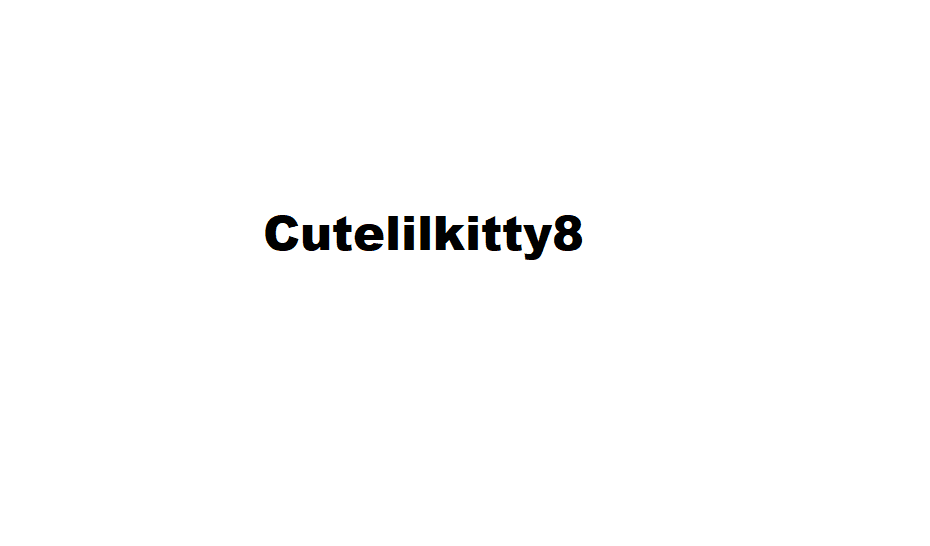Your PC’s case is more than simply a box to store all of the components; current cases provide a wide range of designs, sizes, colors, and materials to pick from.
Post Contents
Why is it crucial to have the correct PC case?
Because components such as motherboards, CPU coolers, power supplies, and drives come in a range of sizes and have different cooling needs, it’s critical to choose the correct case for your PC. This tutorial will demystify the process, teaching you all you need to know about choosing a best PC case.
Motherboard Compatibility
The first and most crucial step to make is selecting a case large enough to accommodate the motherboard. The good news is that regardless of the brand of case or motherboard you choose, all manufacturers construct their components in accordance with a set of industry standards. All you have to do is make sure the casing and motherboard are of the same quality. ATX is the most widely used standard for mid-tower and full-tower PCs. The alternative standards include Micro-ATX and Mini-ITX, which are both smaller than ATX, and the massive E-ATX SSI-EEB standard.
PSU Compatibility
It’s also critical to choose a casing that’s appropriate for your power supply. PSUs, like motherboards, are available in a number of standard sizes.
Please keep in mind that there is no standard for micro-ATX power supplies, hence a micro-ATX case will often utilize an ATX power supply. One word of caution: certain really high wattage PSUs, 1200W and beyond, are significantly longer than the ATX standard’s 140mm, necessitating the use of a chassis with an extra-long PSU slot.
Cooling Capabilities
A well-designed case does much more than keep dust away from your expensive computer components. It will also route air through your PC, keeping it cool and silent – much superior to having a PC sitting out in the open. While every chassis is meant to air-cool a computer, certain cases feature extra fan mounts and room inside that make them more ideal for water-cooled computers. This is what you should check for depending on how you want to cool your PC.
Drive bays
The second thing you should consider is how many disks your PC will have and how many more you may install in the future. For example, many new cases no longer have external drive bays, so if you want a DVD or Blu-ray drive, be sure the case includes a 5.25in external bay. Check how many internal 3.5in and 2.5in internal drive bays there are for hard drives and SSDs.
Connectivity
In addition to the standard power and reset buttons, all cases have several external I/O ports (Input Output) to allow you to attach devices such as cameras and external disks. This eliminates the need to go around behind the PC to the back I/O ports every time one of these devices is needed.
The most common configuration includes a number of big USB A ports as well as audio connectors for headsets. However, some cases are starting to offer the smaller, more contemporary, and speedier USB Type C ports, so if you want one of these, check the case’s Specifications page on the Scan website. Because there are different versions of USB on the market, pay close attention to which version the case and motherboard support.
RGB Lighting and Windows
These days, PC casings come in a wide range of colors, and many include one or more transparent panels that allow you to see the magnificent technology within. These transparent panels are manufactured of acrylic at the lower end of the market and tempered glass at the upper end. We highly advise you to use a case made of tempered glass since it is significantly more durable than acrylic and less prone to scratches.
Many cases feature RGB fans as standard, but you can easily add extra RGB fans and lighting strips to your liking.
If you want a case with a side glass to see the inner workings of your PC, consider the orientation. This is because the great majority of mid-tower and full-tower PC cases are intended to be seen via a glass in the left side panel. This is due to the motherboard being installed on the right side of the chassis. As a consequence, if your desk configuration allows you to only have the PC on your left, it’s critical to choose a reverse case that mounts the motherboard on the left and the window on the right. A small number of cases even enable you to choose the motherboard orientation.
Cases of Quietness
While every case muffles the sound of your computer to some degree, certain cases are expressly designed to be as quiet as possible. The quietest cases include a layer of foam on the exterior panels to absorb sound vibrations, as well as plates to hide up unnecessary fan mounting. Just keep in mind that you must find a balance between keeping your PC as quiet as possible while still ensuring that it is appropriately cooled, so it cannot be entirely sealed.
That’s all there is to it when it comes to selecting a new PC case. We hope you find our guide to be useful.
click here for more articles